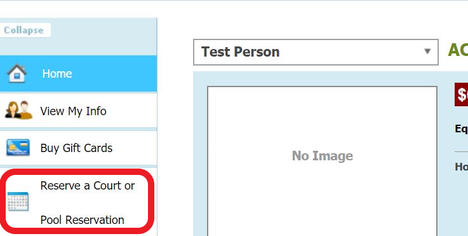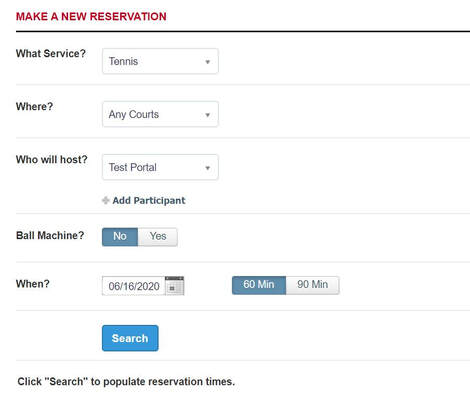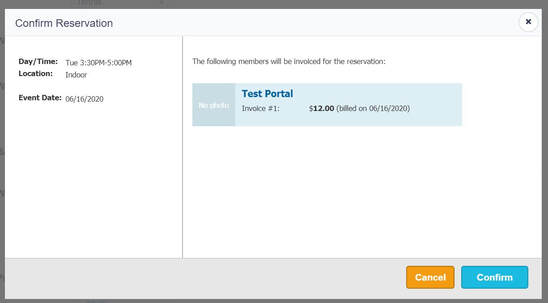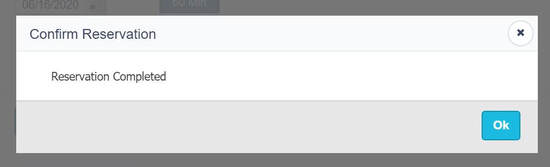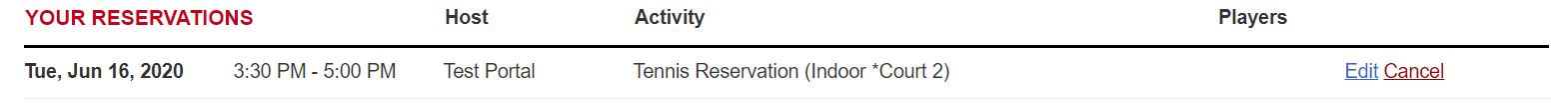How To Book a Tennis Court
Log onto your club automation online account as the primary member.
On the left panel you will click "Reserve a Court or Pool Reservation"
On the left panel you will click "Reserve a Court or Pool Reservation"
You will need to select Tennis from the drop down menu. (Tennis is the default)
Use the drop down menu to first select the member you want to make the reservation under
Select the date that you want to make the reservation for
Choose if you are looking for a 60 or 90 min court
If you know who you are playing with you can add them now by clicking "add participant". If you don't add them here you will need to contact the front desk to add the names to your court. Please provide this information before your court time.
Click "Search"
Use the drop down menu to first select the member you want to make the reservation under
Select the date that you want to make the reservation for
Choose if you are looking for a 60 or 90 min court
If you know who you are playing with you can add them now by clicking "add participant". If you don't add them here you will need to contact the front desk to add the names to your court. Please provide this information before your court time.
Click "Search"
Select the reservation time you wish to book
Click "Confirm"
Click " Ok" to complete the reservation
If you look to the top of your page you will now see your tennis court reservation
Please note that court numbers are subject to change
Please note that court numbers are subject to change